SAP S/4HANA Extensibility Options: What You Need to Know

Want to know about the various options provided by SAP after Migrating to SAP S/4HANA Cloud Private Edition, that can provide you with the flexibility to customize products to meet your unique business requirements without changing the fundamental codebase and to fulfil your specific needs, customize the program, combine it with other systems and add new features?
The suspense is broken now!!
You can leverage all the above-mentioned benefits with the “SAP S/4HANA Extensibility Options”. But..
I exactly know the question running through your mind, I bet it is
What is an Extensibility Option?
Extensibility options refer to the ability to alter or expand the functionality of SAP systems to meet specific business demands. SAP customers can develop new features, modify existing ones, and integrate SAP solutions with other systems by taking advantage of these extensibility options, to create a more comprehensive business landscape.
Why do we need Extensibility Options?
Flexibility: Extensibility options gives you the ability to add new functionality or modify existing functionality, enabling customization to align with business requirements without having to rely solely on SAP’s standard functionality.
Smooth Integration: Its integration ensures efficient data exchange and flow between SAP and other systems, increasing your overall process effectiveness.
Future Compatibility: By using extensibility options, you can modify their SAP implementations while keeping them compatible with upcoming updates. By doing this, it is made sure that modifications and custom functionality run without problems or conflicts.
Improved User Experience: You can make improvements to SAP applications’ user interfaces and user experiences. In addition to streamlining workflows and simplifying complex processes, you can customize the user interface to match user preferences.
Industry-Specific Functionality: With the help of extensibility options, you can create modules and functionalities on top of the SAP platform. This customization allows your organization to meet industry-specific regulations, standards, and best practices.
What is the difference between extensibility options and enhancement packages?
Often, there is a misconception between Extensibility options and Enhancement packages. To understand, let’s look at the differences between them.
Extensibility options refer to the ability of a software system to be extended or customized by users or developers without modifying the core codebase. On the other hand, enhancement packages are pre-built sets of new features and functionalities that can be added to a software system without requiring any customization or modification.
While both extensibility options and enhancement packages offer ways to improve the functionality of a software system, they differ in their approach and level of flexibility. Extensibility options provide more flexibility for customization but require more technical expertise. Whereas the enhancement packages offer a simpler way to add new features but may not always meet the specific needs.
Let’s dive into the core part of our blog!!
What are the different types of SAP S/4HANA extensibility options available?
The baseline functionality of the SAP system can be expanded by users and developers through the different extensibility options, that SAP offers. With the help of these options, you can tailor the programs to meet your business requirements without changing the fundamental code.
The various extensibility options available for SAP S/4HANA Cloud, Private Edition are:
Let’s have a look at each of them in detail
-
Key-user extensibility
Key user extensibility is a crucial extensibility option that SAP offers to provide key users with the opportunity to extend and modify SAP systems without the need for complex programming knowledge. It can also enable you to modify configurations, create new fields, develop custom logic, and customize your user interfaces. This approach reduces the reliance on IT departments or external consultants to make these adaptations, making the business more agile and responsive to evolving needs.
How does Key-user extensibility make a change?
Field Extension: Users will be able to add custom fields to collect more information relevant to business operations.
Screen Modification: Users can change current screens or build new ones to improve usability and efficiency by moving fields around, including validations, and customizing the user interface.
Integrating with external systems: Utilizing user exits, BAdIs (Business Add-Ins), or enhancement spots, users can interface SAP applications with other systems.
Custom Reports and Analytics: Using SAP’s reporting and analytics technologies, such as SAP BusinessObjects or SAP Analytics Cloud, users can create custom reports and analytics.
Personalization of the SAP user interface: Users can modify the layouts, themes, and preferences of the SAP user interface, by rearranging screen elements, selecting other colour schemes, or configuring the default settings.
Development of mobile and Fiori apps: Using SAP’s development tools, such as SAP Fiori or SAPUI5, users will be able to enhance SAP applications to produce responsive web applications or mobile apps.
-
Developer Extensibility
The developer extensibility options provide developers with the ability to customize and extend SAP applications using programming and development tools. These options are typically used to create new functionality, modify existing behaviour, or integrate SAP applications with other systems.
What are the developer extensibility options provided by SAP?
Developer extensibility options include a variety of tools, frameworks, and services that enable developers to modify, expand, and combine SAP systems in accordance with unique business needs. They make it possible for the development of cloud-native apps, the incorporation of customized functionality, and seamless system integration to expand the SAP software’s functionalities.
SAP UI5 and SAP Fiori: Developers can use SAP UI5 and Fiori to create user-friendly, responsive, and customizable user interfaces (UIs) for SAP applications.
SAP Business Application Studio: It is an integrated development environment (IDE) that provides a range of tools and services for building and extending SAP applications. It supports various programming languages, including JavaScript, Java, and ABAP, and offers features like code editors, debugging tools, and deployment options.
SAP Cloud Application Programming Model: Provides a model-driven approach to development and offers features like data modelling, service definition, and declarative authorization.
SAP Business Technology Platform: It provides a set of services and tools for building, integrating, and extending SAP applications. It includes capabilities like SAP Integration Suite, SAP Extension Suite, and SAP API Business Hub, which enable developers to create custom integrations and extensions.
-
Side-by-side extensions
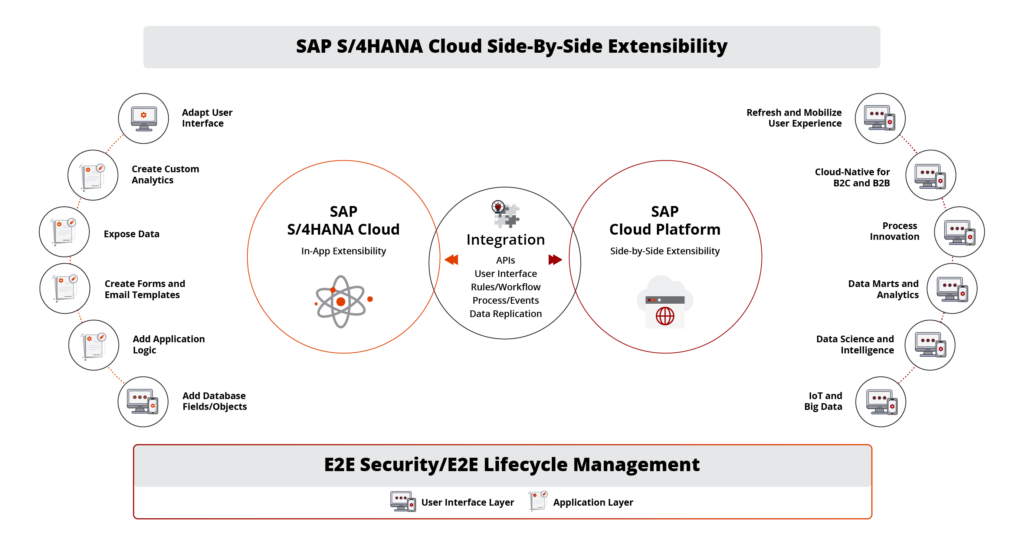
Side-by-side extensions describe the process of creating unique programs or systems that work in parallel with the standard SAP software. It includes extra features, integrations, or adaptations to fulfil business requirements, that complement and improve the functioning of SAP systems.
What are the benefits of side-by-side extension option?
➔ Integration frameworks enables a seamless data flow between the core SAP system and the custom extension include SAP Cloud Platform Integration and SAP Process Orchestration.
➔ Facilitating smooth integration and data interchange, developers can create customized apps that communicate with SAP systems through APIs, web services, or direct database access.
➔ End-to-end business processes can be enabled through side-by-side extensions and integration with external systems like legacy systems or third-party apps.
➔ Organizations can manage growing data quantities, user loads, and changing business demands using the side-by-side extension’s scalability.
➔ Modify, improve, or solve bugs in a unique functionality without affecting the general system. It makes it possible to clearly distinguish between regular SAP updates and code, which makes maintenance tasks simpler.
➔ When the core application is updated or upgraded, this extension remains intact, allowing a more seamless transition without the need for substantial extension redevelopment to conform to the new version.
To Conclude
SAP provides a wide range of extension options that enable you to customize your ERP systems according to your business requirements. Companies can quickly adapt, expand, and combine SAP solutions with other applications and technologies through the SAP Cloud Platform, SAP S/4HANA extensions, and the SAP App Center. Building on the solid foundation of SAP’s ERP software, these extension options enable your enterprises to optimize operations, boost productivity, and foster creativity.
KaarTech and Digital transformation
KaarTech has more than 17+ years of expertise in SAP services and solutions. As an SAP Gold Partner with extensive experience in implementing SAP solutions across various industries, KaarTech has successfully implemented 65+ SAP S/4HANA Projects.
Our team of professionals has extensive expertise with SAP solutions, providing a smooth and effective deployment that is specifically suited to meet your unique business needs. With the help of SAP implementation, let’s reimagine the possibilities and take your company to new heights.
Start a transformational journey with KaarTech now by getting in touch with us.
FAQ’s
What are the extensibility options available in SAP S/4HANA Cloud?
The extensibility options available in SAP S/4HANA Cloud, Private edition are Key-user extensibility, Developer Extensibility, Side-by-side extensions on SAP BTP.
What are the advantages of Key-user extensibility?
A fully integrated programming environment without features like versioning, dependency handling, refactoring, or debugging is not often necessary for key users because they typically have no or little experience with coding.
Why SAP BTP for Side-by-Side Extension Building?
Compared to other generic platforms, SAP BTP has been intended to make it simpler to build and integrate side-by-side extensions for SAP products. It offers a single platform for expanding SAP’s on-premises and cloud-based applications and also integrated into the lifecycle management of hybrid landscapes.
What are the benefits of developer extensibility?
The benefits of developer extensibility option are It provides a possibility to create apps suited for the cloud, upgrade to reliable individual ABAP code and to use the Restful ABAP Programming Model (RAP) to create Fiori apps.

