SAP S/4HANA Embedded Analytics: Real-Time Insights Made Easy

Hello there,
As a Business Analyst or IT Manager, you are constantly facing the difficulties of ensuring timely decisions based on data analysis. Have you ever found yourself asking:
- How can I get up-to-the-minute data without relying on IT to generate reports?
- Is it possible to break down data silos and get a unified view of our business operations?
- How can I enable my team to create their own reports and dashboards with limited need for technical assistance?
- What if I could effortlessly integrate analytics into our regular business operations?
If you find yourself asking these questions, you’re not alone. Traditional reporting methods frequently fall short of meeting the modern business, causing delays and bottlenecks that hinder your ability to respond swiftly to market changes. The good news? SAP S/4HANA Embedded Analytics is here to transform how you manage data, making real-time insights accessible and actionable right within your current processes.
What is SAP S/4HANA Embedded Analytics?
SAP S/4HANA Embedded Analytics is SAP’s next-generation analytics capability which can be achieved within SAP S/4HANA. With this, the user community, IT Team, and the developers can perform real-time analytics using large transaction data. Millions of rows and large numbers of tables can be processed on the fly.
It is a Concept, Content and Toolset to enable Embedded (built-in) Analytics, Real-time Operational Reporting, and Smart Business Cockpits etc. It uses the technology of SAP ABAP Core Data Services (referred to as CDS) to create Virtual Data Models (Representation of operational data).
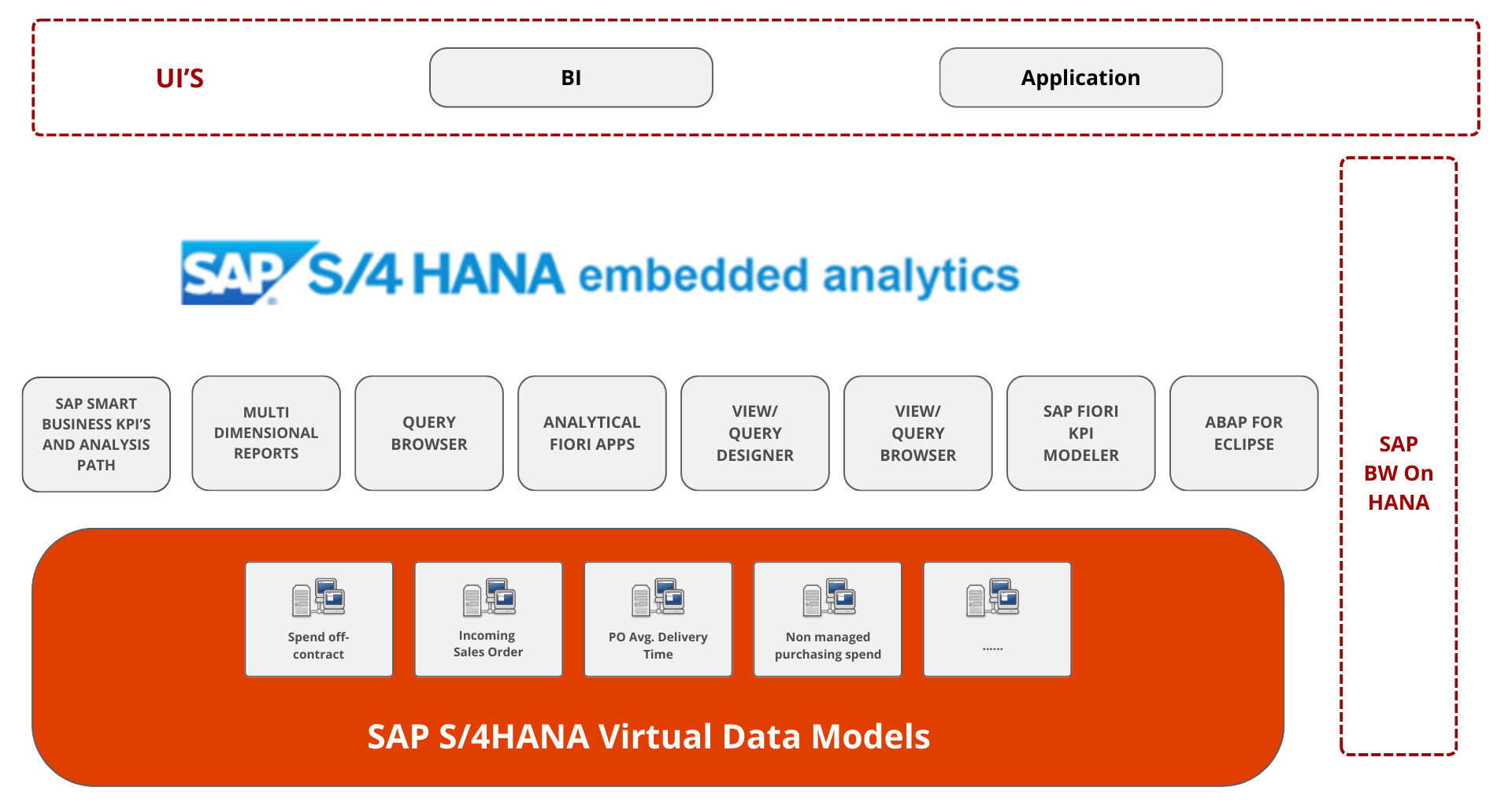
Additionally, it provides forward-looking tools which offer user-friendly access such as SAP Fiori for Embedded Business Intelligence, Reporting Client, Query Builder, Query Browser, SAP Lumira, and SAP Business Objects Enterprise/Cloud for Strategic Business Intelligence which are building blocks for embedded analytics.
Traditionally separate systems were used to meet transactional and analytical requirements. SAP S/4 HANA offers an integrated transactional and analytical data platform to process complex analytic queries as a harmonious data collection.
Overcoming the Challenges with SAP S/4HANA Embedded Analytics
Imagine having instant access to real-time transactional data. No more waiting for IT to generate reports or struggling to make decisions based on outdated information.
With SAP S/4HANA Embedded Analytics, you can take control of your data, analyze it instantly, and make choices more quickly than ever before —all without ever leaving your SAP environment.
This solution was developed with you in mind, eliminating common pain points like delayed reporting, inconsistent data, and reliance on IT. With Core Data Services (CDS) Views, the backbone of SAP S/4HANA Embedded Analytics, you can create virtual data models that offers a seamless, real-time view of your business operations.
So, if you’re asking how, you can make real-time data accessible across your organization, look no further than SAP S/4HANA Embedded Analytics.
Why choose SAP S/4HANA Embedded Analytics
As a Business Analyst or IT Manager, you recognize the significance of having trustworthy, real-time data for decision-making. Here’s how SAP S/4HANA Embedded Analytics assists you achieve this:
-
Real-Time Data at Your Fingertips
You can access live transactional data instantly. This implies there’s no need to wait for nightly reports or complicated data extractions anymore – just real-time insights available when required.
-
Reusable Data Models
With CDS Views, you can save time by using existing data models instead of starting from scratch. After creating your data models, you can utilize them across multiple platforms like SAP Analytics Cloud, BusinessObjects, and even for transferring data to SAP Business Warehouse (BW).
-
Self-Service for Business Users:
Want to generate reports without depending on IT? Try self-service for business users. SAP S/4HANA Embedded Analytics allows you to customize dashboards, KPIs, and reports, providing full control over your analytics. This accelerates the process of making decisions and reduces IT bottlenecks.
-
Transition from Insight to Action:
You cannot just examine data instantly, but also take action based on it. Go from your summarized reports to the detailed transactional information and act promptly – whether by managing inventory, addressing overdue payments, or authorizing new orders.
-
Uniform User Experience across Devices:
SAP Fiori ensures a consistent user experience whether you are using a desktop or a tablet, enabling access to insights no matter where you are.
SAP S/4HANA Embedded Analytics Architecture
You understand that in order for a system to function effectively within your company, it must be easy to implement and maintain. SAP S/4HANA Embedded Analytics features a straightforward, yet sturdy structure that offers immediate data availability without adding complexity.
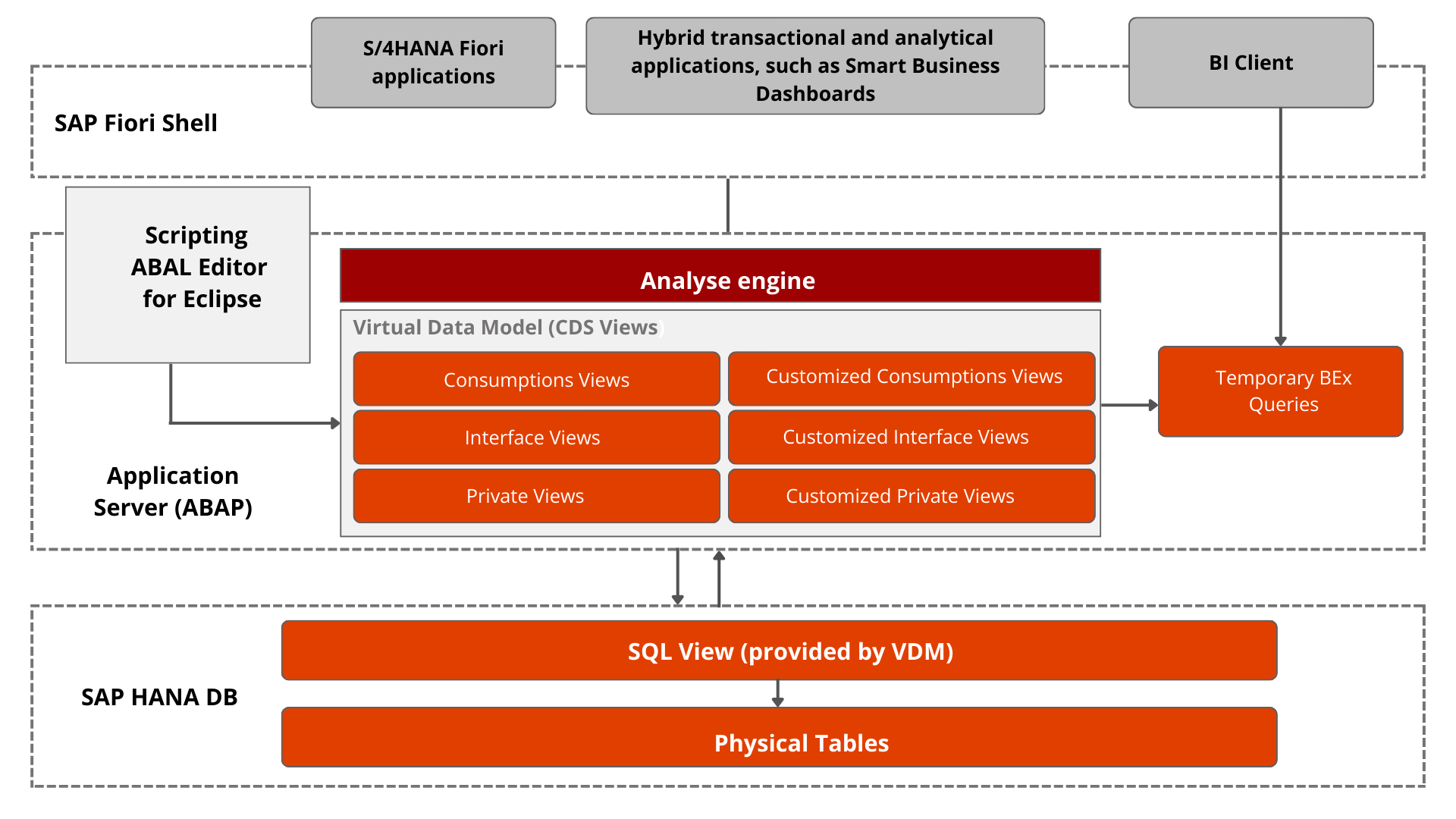
Backend: Core Data Services (CDS) Views
The strength of SAP S/4HANA Embedded Analytics is derived from CDS Views, which generate virtual data models retrieving real-time data from operational systems. As an IT Manager or Business Analyst, you can now avoid intricate data extraction procedures.
With CDS Views:
- Data Models Reflect Business Operations: By developing data models that align with your business procedures, they become easier for your end users to understand.
- High-Performance Queries: Thanks to SAP HANA’s in-memory computing capabilities, your queries will run faster, even when dealing with large datasets.
- Customizable for Your Needs: Tailors the data models to your exact needs with CDS Views, whether you require specific KPIs for finance or detailed insights into your supply chain.
Frontend: SAP Fiori and Analytics Tools
When it comes to interacting with the data, SAP S/4HANA Embedded Analytics provides a user-friendly front end with SAP Fiori. This user-friendly interface ensures that you and your coworkers can access real-time data insights without complex navigation. You can use the following tools to maximize the potential of your analytics:
- Smart Business KPIs: Real-time, dynamic indicators that help you monitor important metrics. For example, you can track overdue receivables, sales performance, or production levels in real-time.
- Analytical List Pages: Allows for in-depth analysis of transactional data and enable instant decision-making within the interface. For Example, when dealing with event-driven revenue recognition, you can examine the transactions from the report and implement any needed changes.
- Overview Pages: These top-level panels offer a complete perspective of important procedures—whether you’re monitoring sales orders, stock quantities, or vendor efficiency. Overview Pages enable you to combine various data points into a single user-friendly dashboard.
- Multidimensional Reports: These reports offer flexible, deep analysis of large datasets. Consider it like a pivot table that is expanded, with the added advantage of having real-time data capabilities. For example, you can analyze cost centers, filter by region, and drill into specific categories for a detailed understanding.
The Role of CDS Views in SAP S/4HANA Embedded Analytics
If you have experienced frustration due to slow queries on big datasets, CDS Views will completely change the game for you. These views create Virtual Data Models (VDMs) which enable querying real-time data from your SAP system without impacting system performance.
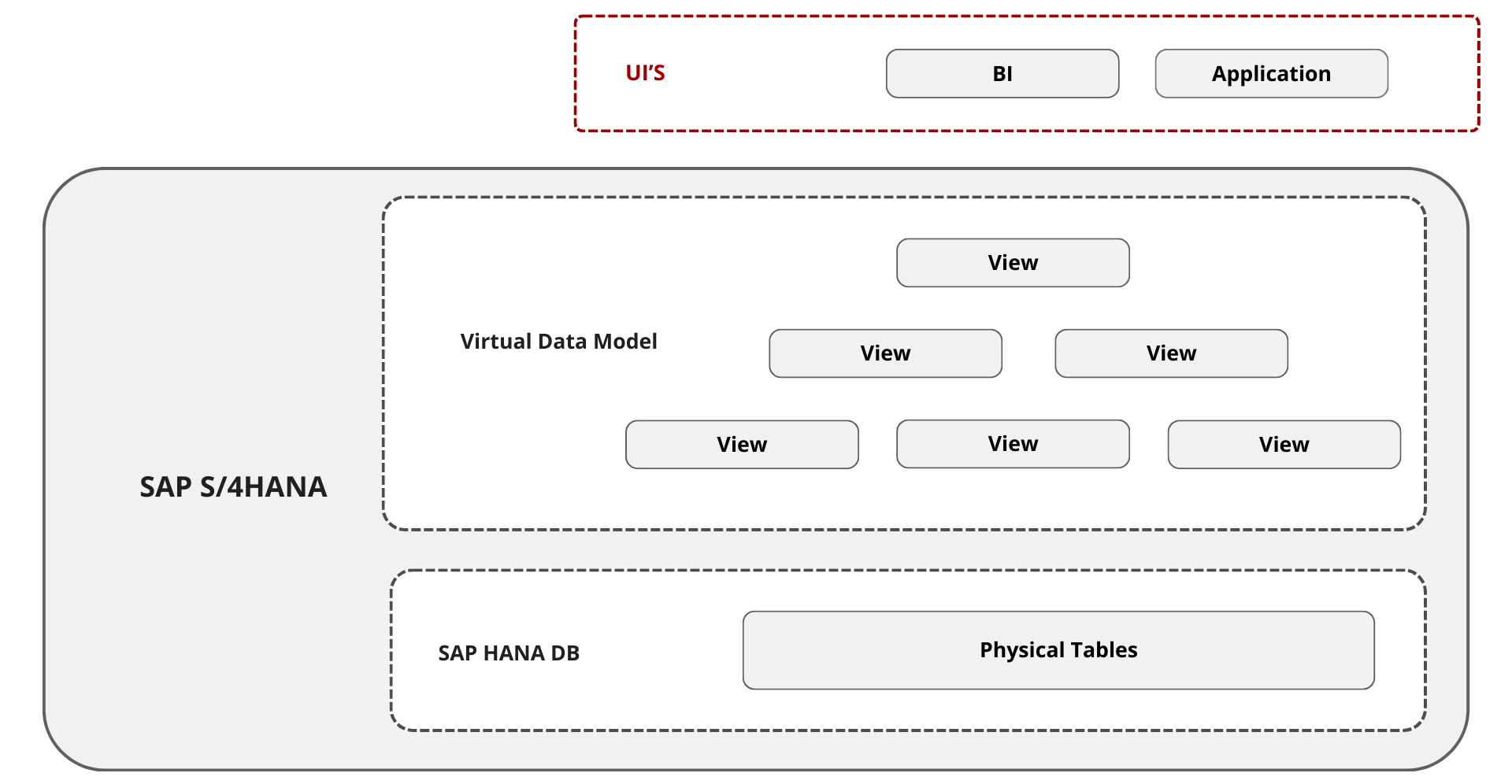
For Business Analysts:
- Quick Access to Insights: Utilizing CDS Views allows you to extract information from various ERP tables and consolidate it into one cohesive dataset. This enables you to generate informative reports rapidly and effectively.
- Intuitive Data Models: CDS Views offer enriched models that eliminate the need for manual table combinations or complicated SQL queries.
For IT Managers:
- Reduced System Load: By utilizing in-memory processing from SAP HANA, CDS Views deliver high-performance results without overloading your system.
- Reusable Models: Once a CDS View is created, it can be utilized in various reports, dashboards, and KPIs, which helps to save time and maintain consistency across your organization.
Conclusion
SAP S/4HANA Embedded Analytics equips Business Analysts and IT Managers with real-time insights, self-service reporting, and seamless decision-making tools. With its intuitive architecture and powerful features like CDS Views and Smart Business KPIs, you can eliminate delays, reduce IT dependency, and make faster, data-driven decisions.
Ready to harness the full potential of your data? Contact the experts at KaarTech to explore how SAP S/4HANA Embedded Analytics can transform your business. Schedule a meeting by clicking here.
FAQ’s
1. How is SAP S/4HANA Embedded Analytics different from SAP BW?
SAP S/4HANA Embedded Analytics offers real-time insights directly within the SAP system, while SAP BW is a standalone data warehouse for more complex, multi-source analysis. Embedded Analytics is best for operational reporting, whereas BW is ideal for long-term data storage and complex queries.
2. Can SAP S/4HANA Embedded Analytics work without SAP Fiori?
Yes, but SAP Fiori provides a better user experience with seamless integration and intuitive design across devices. It enhances usability, making real-time insights more accessible across the organization.
3. How does SAP S/4HANA Embedded Analytics improve decision-making?
It gives instant access to live data, enabling quick decisions with real-time reports and actionable insights. This helps businesses respond swiftly to changes and make data-driven decisions without delay.
4. Do I need technical skills to use SAP S/4HANA Embedded Analytics?
No, it’s designed for self-service, allowing users to create reports and dashboards without relying heavily on IT. Its intuitive interface makes it easy for non-technical users to access insights.
