Top 3 SAP Data Migration Tools for Digital Transformation
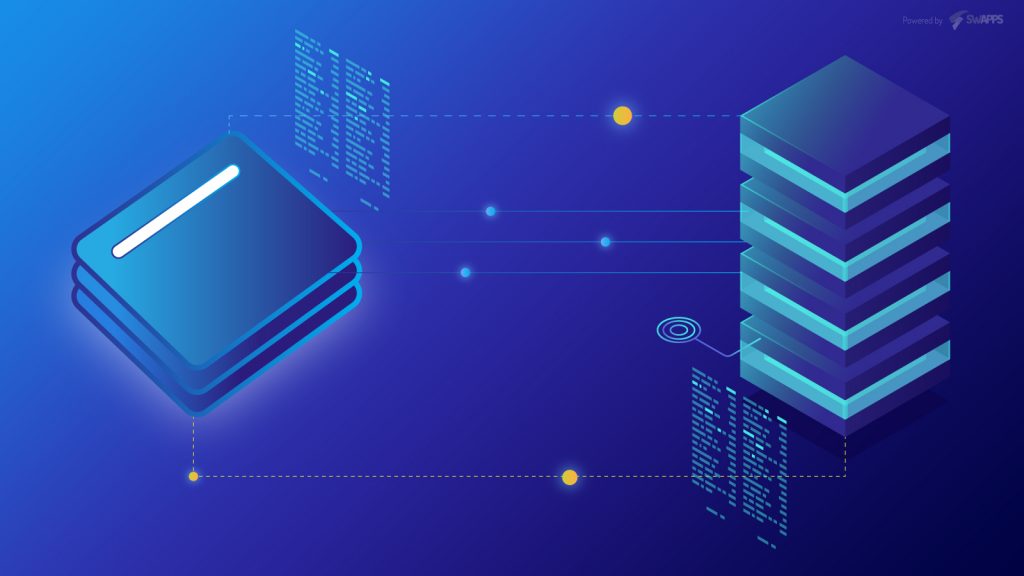
Introduction
In recent years, SAP has made a strategic shift towards S/4HANA cloud services, reflected in their impressive quarterly earnings. For Q1 2024 SAP announces, SAP’s Cloud ERP Suite revenue surged by 32%, reaching $3.48 billion. This remarkable growth highlights the importance of efficient data migration during digital transformation.
Migrating to SAP S/4HANA can look intimidating, and many try to sidestep the manual process as much as possible. Why? Firstly, using manual approaches could stretch the project timeline by almost a month. Also, standardizing tasks increases chances of making mistakes that may compromise quality.
So, what’s the solution?
Incorporating SAP data migration tools into your plan can transform the process. However, despite the popular belief that these tools are too complicated for you to use effectively, their purpose is to ease your migration and support SAP compatibility requirements. By applying these utilities, you can eliminate the risks connected with manual procedures and enhance precision thus facilitating smooth transition into S/4 HANA in SAP environment.
Ready to explore how SAP data migration tools can simplify your journey? Let’s dive in!
What is SAP Data Migration?
When we talk about data migration in SAP, we are referring to the process of moving data between different file formats, storage systems or software platforms. This is an important step in any implementation, upgrade or integration of an SAP system. The aim is to simplify your data while eliminating manual tasks and enabling your team to focus on things that will add more value.
By incorporating SAP data migration tools as a part of your strategy, you can optimize these steps, minimize errors to smoothen your S/4HANA transition. Ready to dive deeper into how these tools can make a difference? Let’s explore further!
Why Should You Use SAP Data Migration Tools?
When you are migrating to SAP S/4HANA, it is better to select the toolset of SAP over other options. Here are reasons why you should consider these tools for your migration:
-
Diverse Toolset Options
SAP offers different types of toolsets for both cloud and on-premise environments. Whether you are moving into a cloud-based system or maintaining an on-premises setup, SAP has tools tailored to meet your specific needs.
-
Built-in Methodologies
SAP’s migration tools follow a structured build and execution methodology. This means that the tools are designed to align with your migration goals, offering a systematic approach to handling your data.
-
Real-Time Progress Monitoring
Real-time monitoring is another advantage when using these SAP toolset items to migrate data. These tools provide valuable insights into how your data migration is unfolding, allowing you to track progress and identify issues as they arise.
By using these tools, you gain the advantage of tailored solutions, structured methodologies, and effective progress monitoring, all of which contribute to a successful migration to SAP S/4HANA.
Exploring SAP Data Migration Tools
Migrating to SAP S/4HANA involves selecting the right tools to ensure a smooth transition. Here’s a closer look at the key SAP data migration tools available:
- SAP S/4HANA Migration Cockpit (MC)
- Rapid Data Migration with SAP Data Services (RDM)
- Legacy System Migration Workbench (LSMW)
SAP S/4HANA Migration Cockpit
The SAP S/4HANA Migration Cockpit is a web-based tool designed to facilitate the migration of data from legacy systems to SAP S/4HANA. It supports both on-premise and cloud environments, making it a versatile choice for various deployment scenarios.
SAP recommends utilizing the SAP S/4HANA migration cockpit for SAP S/4HANA data migrations as it is the sole way to move data from SAP ECC to SAP S/4HANA Cloud. It is simple to use and does not require development knowledge to develop your migration objects or transformation rules. It has largely replaced SAP’s legacy system migration workbench with its widespread flexible innovations.
Key Features:
- The cockpit offers three methodologies
- Helps evaluate data quality and ensure error-free loading.
- Allows you to load data using XML templates or directly through an ETL tool.
- Enables direct data transfer from legacy SAP systems to S/4HANA using RFC connections.
- Predefined objects and rules for business entities like customers and invoices.
- Expand and create new migration objects and rules with ease.
- The cockpit is integrated into the SAP Fiori app, enhancing user experience and functionality.
Rapid Data Migration with SAP Data Services (RDM)
The Rapid Data Migration (RDM) tool, powered by SAP Data Services, is another robust option for data migration. It is capable of extracting, transforming, and loading data from a variety of sources into SAP S/4HANA.
Key Features:
- RDM handles complex data transformation requirements and ensures that the data is properly formatted or cleaned prior to loading.
- It comes with pre-configured content and templates to accelerate migration, reducing the time and effort for setting up your migration processes.
- RDM includes tools for data quality management, which aids in cleansing and validating data to avoid issues when migrating.
- Supports integration with various data sources, including databases, applications, and other SAP systems, providing flexibility in your migration strategy.
Legacy System Migration Workbench (LSMW)
The Legacy System Migration Workbench (LSMW) is a traditional tool used for data migration from legacy systems to SAP systems. It is well-suited for less complex migrations and is especially useful for organizations with significant legacy data to move.
Key Features:
- LSMW supports multiple data import methods, such as batch input, direct input, and IDocs, giving you flexibility in how you transfer your data.
- Offers predefined templates to simplify the migration of standard business objects.
- Provides detailed documentation and support for each step of the migration process, which helps ensure successful data transfer.
- As a cost-effective tool, LSMW is often preferred by smaller projects or those with straightforward data migration needs.
Comprehensive Comparison of SAP Data Migration Tools
Here’s a comprehensive comparison of SAP migration tools, presented in a clear and easy-to-read table format:
Criteria |
Migration Cockpit (MC) |
Rapid Data Migration with SAP Data Services (RDM) |
Legacy System Migration Workbench (LSMW) |
| Target System | All SAP S/4HANA deployment options | SAP S/4HANA (On-premise) | SAP ERP; SAP S/4HANA (On-premise, but not recommended) |
| Source System | SAP or non-SAP | SAP or non-SAP | SAP or non-SAP |
| Data Provision | Files, staging tables, or direct selection from SAP source systems by RFC | Files, staging tables, or custom extractors via ODBC | Files |
| Data Volume | All volumes | All volumes | All volumes
|
| SAP Support | Yes | Yes | No |
| License Costs | No cost for file and direct transfer; staging in the cloud may incur additional costs | No cost for basic version; additional costs for quality & cleansing functionality | Not specified |
| Objects Migration | More than 200 migration objects for ERP sources; Excel template files provided | About 60 migration objects for ERP sources; Excel template files provided | None |
| Industry Specific / Other Solutions | Yes | No | No |
| Extensibility (adapt or create migration objects) | Yes | Yes | Yes |
| Roadmap | Yes | No | No |
| Data Cleansing | User provides already cleansed data to staging tables | Embedded in SAP Data Services; depends on product license | User provides already cleansed data |
| Installation | For Direct Transfer: installation of DMIS add-on in the source system | Setup and configure additional server; IDocs/ALE must be configured | Included in SAP standard delivery; IDocs/ALE must be configured |
| Simulation Functionality | Yes | Depends on migration object | Depends on migration method |
| Development Expertise Necessary? | For complex rules only (ABAP) | For data extraction (ODBC, SQL) and complex rules (Data Services) | For data extraction, mapping, and complex rules (ABAP) |
| User Interface | SAP Fiori, SAP GUI (modeling) | Proprietary UI | SAP GUI |
| Creation of Data in S/4HANA by using | SAP standard APIs, RAP/BO | IDocs | BAPIs, IDocs, transaction recording, standard programs |
How to Choose the Right SAP Data Migration Tool?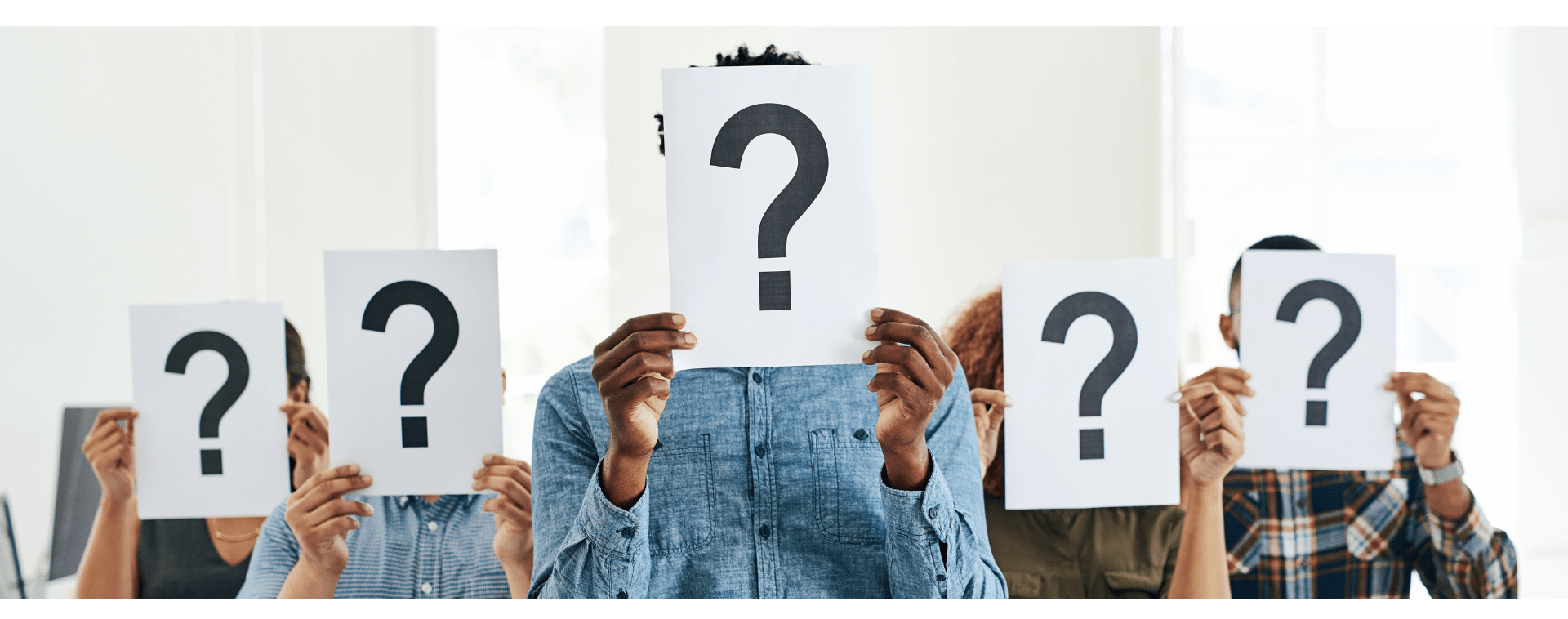
Selecting the appropriate SAP data migration tool depends on various factors, including the complexity of your data, the size of your organization, and your specific migration requirements.
Consider the following when making your choice:
-
Scope of Migration:
For large-scale migrations with complex data transformation needs, RDM might be more suitable. For simpler migrations, LSMW could be a cost-effective choice.
-
Integration Needs:
If you require extensive integration with multiple data sources, SAP Data Services with its RDM tool offers superior flexibility.
-
Prebuilt Solutions:
If you need predefined templates and migration objects, the SAP S/4HANA Migration Cockpit provides ready-to-use options that can accelerate the migration process.
Still unsure which SAP data migration tool is best for your organization? KaarTech is here to guide you through the decision-making process. With over 17+ years of experience, we stand out as your go-to partner for a smooth SAP S/4HANA migration.
Why Trust KaarTech?
Our team of over 800+ specialized consultants has successfully managed 70+ SAP S/4HANA transformations and conducted more than 30+ assessments. We offer deep expertise and practical solutions tailored to your migration needs.
Reach out to us today for a personalized consultation. Let KaarTech help you choose the right migration tool and ensure a seamless transition to SAP S/4HANA. Contact us now and take the next step toward achieving your digital transformation goals.
FAQ’s
1. What is SAP Data Migration?
SAP Data Migration is the process of transferring data between different systems or formats when implementing, upgrading, or integrating SAP systems. It aims to streamline data handling and minimize manual tasks.
2. How does Rapid Data Migration with SAP Data Services (RDM) help?
RDM facilitates data migration by handling complex data transformations, providing pre-built content and templates, and ensuring data quality. It supports integration with various data sources, making it ideal for flexible migration strategies.
3. What is the Legacy System Migration Workbench (LSMW)?
LSMW is a traditional tool designed for migrating data from legacy systems to SAP. It supports multiple data import methods and is well-suited for simpler or smaller-scale migrations with significant legacy data.
4. What is the SAP S/4HANA Migration Cockpit?
The SAP S/4HANA Migration Cockpit is a web-based tool that helps move data from old systems to SAP S/4HANA, supporting both cloud and on-premise setups.
