SAP Build with SAP Systems for Low-Code/No-Code Development

Businesses face increasing pressure to innovate faster, automate workflows, and stay ahead of the competition. But the real question is: Can your current systems keep up? For many companies, SAP has been the backbone of operations for years, streamlining everything from supply chain management to finance. But what if there was a way to make SAP even more powerful? What if you could develop applications, automate processes, and enhance your workflows—all without relying on a complex third-party system?
That’s where SAP Build comes in.
Imagine being able to create custom apps for your business without needing to be a tech expert. With SAP Build, you can do just that. It’s a tool that lets you design and automate tasks quickly without relying on complicated third-party systems. Even if you don’t have coding skills, you can use this platform to simply drag-and-drop features to create solutions tailored to your business needs.
In this blog, we’ll explain how SAP Build with SAP System helps businesses work faster and more efficiently, and why it’s a smarter choice than other-third party systems. Ready to see how SAP Build can transform your business? Let’s get started.
What is SAP and Why It’s Important?
SAP (Systems, Applications, and Products in Data Processing) is a high-tier enterprise resource planning (ERP) system utilized by organizations worldwide. It consolidates and validates different business procedures, such as finance, supply chain, manufacturing, and human resources, into one integrated system. SAP provides real-time data processing and analytics, enabling businesses to streamline operations, enhance decision-making, and enhance efficiency and productivity.
The SAP ecosystem is broad and contains multiple solutions, including SAP S/4HANA and SAP Business Suite, created to fulfill the specific requirements of companies in diverse sectors. One of the most recent and impactful additions to the SAP portfolio is SAP Build, a powerful low-code/no-code platform that transforms the way organizations create, automate, and scale applications.
Introducing SAP Build: Simplifying Development for Everyone
SAP Build is a low-code/no-code platform that enables users to develop enterprise applications, streamline processes, and build business websites without the need for extensive coding. This is perfect for professional developers as well as business users looking to bring their ideas into reality.
The main benefit of using SAP Build is that companies can speed up development cycles and streamline workflows without needing advanced programming skills. The platform smoothly integrates with current SAP systems, helping businesses to enhance their operational abilities and enhance overall efficiency.
With SAP Build, businesses are no longer dependent only on their IT departments for all their application development requirements. Instead, citizen developers—employees with little to no coding experience—can actively participate in the development process.
Are you wondering how SAP Build transforms development for all skill levels? Let’s take a closer look at the key components that make this possible.
Components of SAP Build
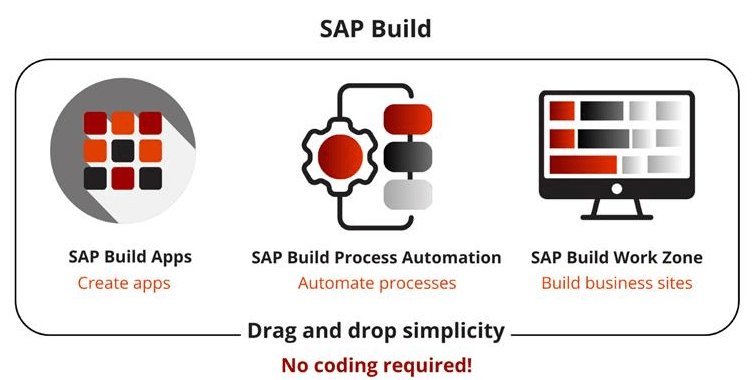
SAP Build Apps
SAP Build Apps is a low-code platform that enables users of all skill levels to create custom applications without extensive coding. With its drag-and-drop interface, users can design user interfaces, create data models, and build business logic visually. It supports seamless integration with both SAP and non-SAP systems, allowing you to connect easily with platforms like SAP S/4HANA or external APIs. It also enables rapid prototyping and cloud-based development, ensuring apps run smoothly across multiple platforms like web, iOS, and Android. This flexibility helps businesses build efficient, scalable applications without needing specialized technical knowledge.
SAP Build Process Automation
SAP Build Process Automation makes it simple for businesses to automate workflows, even without the need for coding expertise. The tools, which require minimal coding or no coding at all, give users the ability to simplify tasks and enhance productivity. Through the integration of workflow management, robotic process automation (RPA), and AI, this solution minimizes manual tasks, eliminates error, and enhances efficiency. The platform seamlessly integrates with other SAP systems, offering pre-built solutions for typical processes.
Furthermore, AI-powered tools such as intelligent document processing assist companies in making faster, more intelligent decisions. With SAP Build Process Automation, businesses can save time, reduce costs, and focus on high-value tasks that drive growth.
SAP Build Work Zone
Standard Edition:
SAP Build Work Zone – Standard Edition is a collaborative platform that offers a centralized workspace for teams to efficiently plan, execute, and track projects. SAP Build Work Zone smoothly integrates with SAP’s suite of tools and solutions, providing functions like task management, document sharing, real-time communication, and project tracking.
Advanced Edition:
The SAP Build Work Zone – Advanced Edition is tailored for advanced project management and seamless team coordination. It offers enhanced features compared to the standard edition, including extensive customization options, advanced analytics, seamless integration with third-party tools, and improved security measures.
Salient Features of SAP Build Components
-
Design Thinking Methodology
SAP Build integrates the design thinking methodology, enabling teams to concentrate on user needs, pain points, and desired outcomes. This method guarantees that the product meets user expectations and provides excellent user experience.
-
Integration with SAP Tools
It integrates smoothly with various SAP tools like SAP Fiori, allowing designers to utilize current design patterns, guidelines, and reusable components. This integration guarantees uniformity among applications and speeds up the development process.
-
Fast Prototyping
The drag-and-drop interface allows teams to swiftly generate interactive prototypes without requiring complex coding. This enables stakeholders to see and interact with the application’s features, leading to early detection of design flaws or areas for improvement.
-
Collaborative Setting
The tool offers a workspace for teamwork, allowing team members to collaborate, exchange ideas, and give feedback instantly. This promotes collaboration across different functions, enhancing communication and minimizing possible misunderstandings.
-
User Testing and Feedback
Allows teams to perform user testing sessions through the creation of usability tests and surveys. These sessions offer important information about user behavior, preferences, and expectations, allowing designers to improve their application designs based on user feedback.
What are the limitations of SAP Systems?
- Integrating SAP System with existing IT infrastructure and third-party applications might need advanced development efforts and could face compatibility issues.
- The SAP user interface (UI) is less intuitive and user-friendly compared to newer software solutions, which could affect the user adoption and productivity.
- Companies that heavily depend on SAP support services might experience difficulties if the response times are delayed or if issues require immediate resolution.
- Upgrading SAP software to more recent versions may be difficult and require a lot of time, involving extensive planning, testing, and the possibility of system downtime.
- SAP systems may encounter performance issues, particularly with large datasets or complex business processes, necessitating optimization and monitoring.
Wondering how SAP Build overcomes these challenges? Let’s explore how SAP Build addresses SAP System limitations.
How does SAP Build overcome the limitations of SAP?
Possible Dynamic integrations of trending tech stacks with SAP Build (AI /ML/Data Analytics /Gen AI)
-
AI and ML Integration
SAP Build can incorporate AI and ML algorithms using SAP Business AI to automate tasks, improve decision-making processes, and optimize business operations.
-
Data Analytics
By integrating with data analytics tool – SAP Analytics Cloud, it enables organizations to derive actionable insights from large datasets. It supports real-time analytics, allowing businesses to make informed decisions quickly and adapt to changing market conditions.
-
Generative AI
SAP Build can leverage generative AI using Generative AI hub to automate the creation of design elements, prototypes, or even code snippets. This accelerates the development process and enhances creativity by generating innovative solutions based on input parameters.
Enhancing the efficiency/proficiency of SAP applications by integrating SAP BTP Build Code
-
Accelerated Development
With SAP BTP Build, a low-code/no-code environment speeds up the development process. It enables developers to expedite the development process of applications by utilizing visual tools and pre-built components, thereby reducing time-to-market.
-
Integration Capabilities
SAP BTP Build seamlessly integrates with other SAP solutions and third-party applications through its integration capabilities. This integration simplifies data exchange and workflow automation, ensuring that SAP applications work cohesively within the broader IT landscape.
-
Scalability and Performance
SAP BTP Build is designed to support applications with scalability and high performance. It utilizes cloud infrastructure and services to help applications manage increasing workloads and maintain top performance as business requirements change.
Are you ready to see how this can accelerate your development process? Let’s wrap things up.
In summary, SAP Build provides businesses with a robust tool to drive innovation, automate processes, and create customized applications without the need for complex coding or external resources. The smooth integration with SAP systems, along with the utilization of advanced technologies like AI, machine learning, and real-time analytics, allows businesses to optimize processes and speed up development phases.
If you’re ready to see how SAP Build can transform your business, reach out to KaarTech today for expert guidance!
FAQ’s
1. What is SAP Build and how does it benefit businesses?
SAP Build is a low-code/no-code platform that allows businesses to create custom applications, automate workflows, and enhance operations without the need for advanced coding skills. It integrates seamlessly with existing SAP systems, enabling faster development cycles, improved efficiency, and greater flexibility, even for non-technical users.
2. How does SAP Build integrate with existing SAP systems?
It integrates smoothly with SAP systems like SAP S/4HANA and SAP Business Suite, allowing for easy data exchange and workflow automation. This integration helps businesses enhance operational capabilities without relying on third-party systems, making the process more efficient and streamlined.
3. What types of applications can be built with SAP Build?
Businesses can create a wide range of applications, from enterprise-level apps to automate internal processes, to customer-facing mobile apps. The platform supports integration with both SAP and non-SAP systems, allowing for the development of scalable and flexible applications across web, iOS, and Android.
4. How does SAP Build improve business efficiency compared to third-party systems?
It enhances efficiency by offering a unified platform that integrates directly with SAP systems, reducing the complexity of third-party tools. Its low-code/no-code environment allows faster development, easy automation of workflows, and seamless integration with advanced technologies like AI and data analytics, leading to quicker innovation and optimized business processes.
